Degree Works
About Degree Works
Degree Works is an online audit tool that helps students and advisors manage and track academic progress. It makes it easy for you to see program requirements, what courses you have completed and what you still need in order to graduate.
Degree Works is available to all Saint Mary’s students on Self-Service Banner.
What does it do?
Degree Works helps you map out your degree or program, make informed decisions and graduate as quickly as possible.
With Degree Works, you can see information such as:
- Student and program information
- Courses and requirements (outstanding and fulfilled)
- Final marks
- Major/Degree GPA needed for graduation
- Transfer courses
- Course exceptions
- Course equivalents
- Advisor notes
- Insufficient and repeated classes
- Extra courses
Degree Works automatically updates overnight. Changes made to your registration or student record will be reflected in Degree Works the following day.
Considering changing your major or degree? Degree Works lets you run “What If” scenarios to see how your courses would apply to another major/degree.
A degree audit in Degree Works is not your academic transcript and it is not an official notification of completion of degree or certificate requirements. You are advised to compare this evaluation to the regulations in the Academic Calendar. If there is a discrepancy, the Academic Calendar will be considered correct.
Questions?
As always, if you have any questions regarding program requirements, please contact your academic advisor.
Find the Degree Works tool on Self-Service Banner under Student Record.
Navigating Degree Works
At the top of the page, you will find your student and program information, including your Cumulative Grade Point Average (CGPA), Total Credits, and Credits in Progress.
When you click the dots next to the printer icon, you can find your Class History.
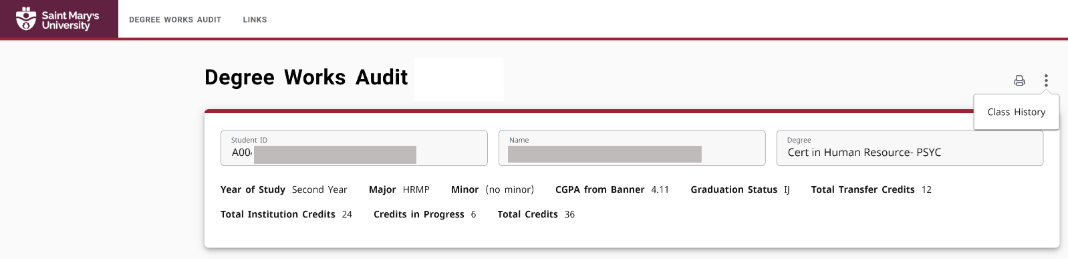
When you select Class History, a pop-up will appear with a list of completed and in-progress courses. This file is not your official transcript but can provide you with a snapshot of your grades and credits earned.
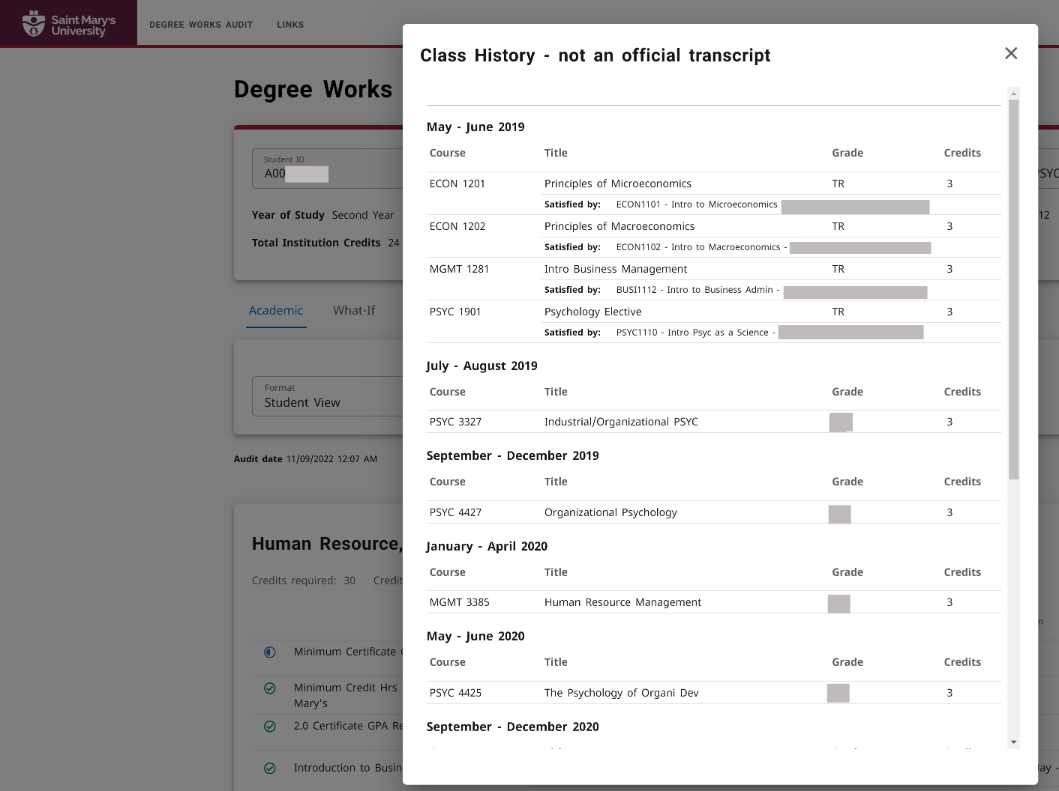
The Degree Works audit shows you a list of all courses you have registered for, including fall through courses applied as transfer credits and in-progress courses. On the main page, you will find the minimum credit hours requirements and GPA requirements of your program.
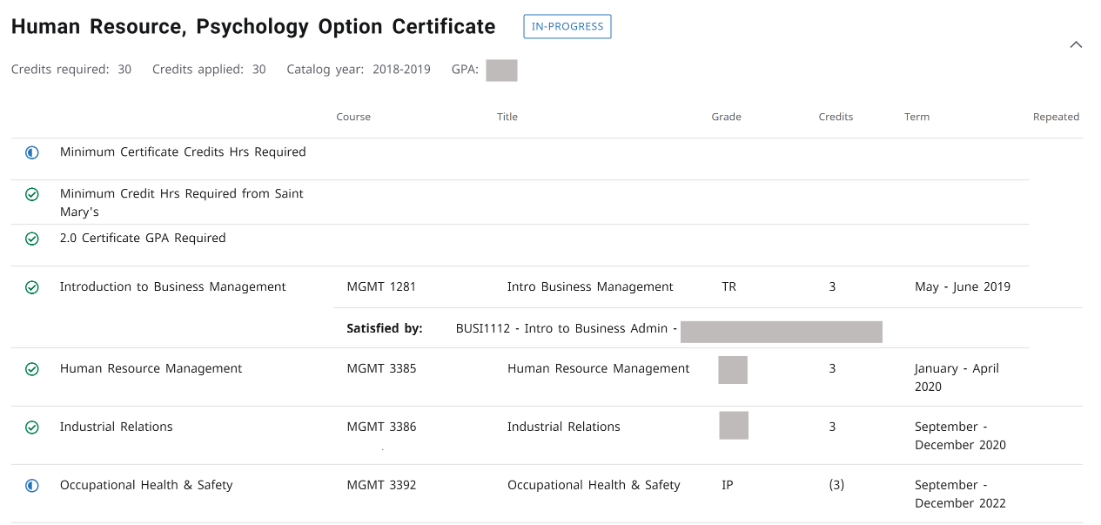
The legend on the bottom of the audit page explains the icons which appear next to the requirements (i.e. Complete, Not complete, Prerequisite, Nearly complete - see advisor).
